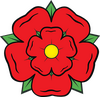Parentpay 
In an attempt to remove all cash and cheques from school we are asking all parents to only
use our e-payment method to pay for all trips, uniform and dinner money. This can be done
online using a very secure website called ParentPay
What is Parent Pay Used for?
Via Parent Pay you can view upcoming trips and give consent, purchase school uniform and make payments for other school activities and events and make payment for school dinners.
Activating your account
You will receive your child's activation details from school. Once you have received your account details please log in to activate your account at parentpay.com. If you have not yet received you account details or you are having difficulty activating your account please contact the school office.
Parent Pay Login
You can log in to your Parent Pay account at parentpay.com.
Payment methods via Parent Pay
When making an online payment via Parent Pay there are 3 different payment options, they are as follow:
1. Bank Transfer - This method uses a direct debit mandate, it can take up to 3 - 10 working days for payments to clear. If you make multiple payments via parent pay it will group all payments together and only take one amount from your bank account rather than several payments for individual items. Please note that where the bank transfer method is used to make a payment for certain items such as uniform, we will be unable to give out the items until the payment has cleared. This can take up to 10 working days. Please make sure there are enough funds in your account as this can cause a failed payment.
2. Visa Payment - If using a visa card you can use this method to make an ‘instant’ payment. You can select for your bank details to be remembered to make it quicker and easier next time you make a payment.
3. Other payment method - If you are using a different card that is not a Visa card e.g. MasterCard to make an ‘instant’ payment you should use this payment method.
To make an ‘instant’ payment using either the Visa payment (2) or other payment method (3) you must select the item you wish to make a payment for and save it to your basket. Once all items have been selected, view your basket and continue to payments. There you will have the to option to pay by Visa or other payment method. (Please note this is the preferred payment method when purchasing uniform).
If you are unable to make online payments by card, cash can be given to the school office where it will then be recorded against your child's Parentpay account of any cash payments made.
Please do not hesitate to contact the school office if you need assistance. Your support in using ParentPay will help the school enormously, thank you.